المنتجات
طريقة العمل
ينقسم VOLT HRMS إلى 13 وحدة ، خضعت جميعها لاختبارات صارمة لضمان الجودة لضمان التغيير السلس من نظامك إلى VOLT دون مشاكل. نقدم أيضًا ضمانًا لمدة عام واحد لراحة بالك. انظر إلى عملية المبيعات التي نتبعها أدناه.
الاتفاق على النطاق
سيقوم أحد المتخصصين لدينا على الاتفاق معك على نطاق المشروع وتفهم احتياجاتك.
عرض
سننشئ لك عرضًا يحدد أسعارنا ونتأكد من فهمك لكل شيء قبل المتابعة.
التنفيذ
سيساعدك أحد المنفذين المختصين لدينا في تنفيذ جميع جوانب دورة الموارد البشرية في البرنامج.
اتفاقيد دعم و خدمة
بعد انتهاء صلاحية ضماننا لمدة عام ، سنصدر اتفاقيات دعم و خدمة سنوية تمكنك من بالاستمتاع بدعمنا ونصائحنا في أي وقت.
منتجاتنا
يتكون VOLT من إجمالي 13 وحدة ، تم توضيح تفاصيلها في القسم أدناه. يمكنك انتقاء واختيار الوحدات التي تحتاجها للحصول على أفضل منتج يلبي احتياجاتك. ضع في اعتبارك أن بعض الوحدات تعتمد على إحدى الوحدات الأساسية لتعمل.

VOLT HR
يستخدم VOLT HR لادارة شؤون الموظفين و الشركات.
VOLT HR is the system to manage:
- Organization information.
- Branches.
- Organizational structure.
- Assets allocated to employees.
- Different core functions in the organization.
- Job Descriptions
- Description of responsibilities and authorities for core function and job titles.
- Description of Certifications, Competencies and Education required for each core function and job titles.
- Job structures.
- Employees Personnel information.
- Vacation and Leave Management.
- Work Injuries.
- Memberships in professional bodies.
- Administrator of the company customizes the system according to company data.
- Disciplinary management (Violations, penalties, policies).
- Official documents management (Letters requested by employees)
- Definitions for import data from previous system.
- Announcement management (sending announcements to all employees, group of employees or a certain employee).

VOLT PAY
VOLT PAY هو الحل لكل ما ينتمي لدورة الرواتب.
VOLT PAY is the system to manage:
- Tax definitions (Reliefs and Tiers)
- Employment types, their benefits and how to deal with them.
- Employment/Salary grades.
- Vacation/Leave Management.
- Allowances/Deductions types.
- Policies for dealing with delays.
- How to calculate end of service.
- Defining benefit payments (Payments paid on behalf of the employee) and handling the taxes for these payments.
- How to deal with overtime.
- Bonuses and commissions.
- Employee personal information.
- Automatic calculation of tax, social security and all transactions that affect salary.
- Integration with VOLT ATTENDANCE for
- Overtime and Delay calculation.
- Automatic recognition of weekends and public holidays that are defined in the attendance system when calculating overtime.
- Integrate with ERP systems.
- Advanced features that exist in VOLT PAY and can be removed to reduce cost
- How to deal with additional salary months.
- Policies for loans to employees.
- Business Travel Module.
- Defining unlimited number of business travel policies
- Payment can be of the same or different currency as employee salary.
- Definition of Travel tickets, hotel, Transportation, and per diem payments.
- Saving schemes.
- Health insurance
- Defining one or more insurance schemes.
- Dealing with one or more insurance company.
- Defining how to deal with beneficiaries and their dependents.
- Define employee and company contribution levels.

VOLT COMPETENCY
يستخدم VOLT COMPETENCY للتحكم بشؤون التدريب و التوظيف و التقاعد.
Training management
- Define/Manage training centers and trainers.
- Define/Manage courses and competencies they give.
- Define/Manage certification exams and the training courses associated to them.
- Define/Manage training budget.
- Manage employee training needs, seminars they give, conferences they attended and any academic achievement they achieved.
- Automatic update of employee record with the competencies, Education and certifications they achieved.
- Succession planning.
- Choosing a job title to find best fit for.
- Looking across the organization for candidates who can do this job based on their experience, education, certification and competencies.
- Selecting and employee and perform gap analysis to find what training this employee require to take the selected position.
- Learning needs assessment
- Choose and employee
- Determine the training required for the employee to fulfil his job or the job the organization plans to promote him to.
- Create development plan and allow follow up until plan is completed
- Monitoring of the remaining gaps for the employee to fulfil his position until the gap is reduced to zero.
Performance management
- Define performance levels.
- Define recommendations.
- Performance definitions and what actions to take based on each level.
- Define organizational goals and objectives, the weight they form on employee evaluation and the weight of each goal.
- Define employee’s goals and objectives and the weight of each goal and the due date.
- Perform appraisals and submit recommendations, this can be done by different people using different evaluation forms.
- Compare employee evaluation with previous years.
- Supports Balance score cards.
- Career Paths.
- Define the various careers that form a career path.
- What is required for an employee to move from point to point on the career path.
Recruitment management
- Define number of positions for each job title.
- Show job vacancies in the organization and allow planning the time to fill these vacancies.
- Define hiring budget.
- Creating review forms for the various positions or group of positions.
- Create recruitment exams and grades.
- Allow posting vacancies to the internet for external people to see, and on the intranet for internal employees to see.
- Filling candidate forms can be done by HR officer, employees logged into the system, or external users from outside the organization through the internet.
- Review candidate forms and CV categorize them and choose best position to interview them for.
- Scheduling interviews and choosing when and who will do it, suggesting the job or jobs to interview the candidate for, the review form to use and send notification to the interviewer and candidate.
- Interviewer can see all candidate data and CV, fill in the review form, see the results from the exam and issue recommendation.
- Give offers to candidates.
- Hire candidates and this will create their employee’s data directly from the candidate form.
Employees Surveys
- Create surveys
- The surveys include
- True/false questions
- Multiple choice questions
- Free writing questions
- Questions have categories and weight
- Answers have marks
- The survey gives individual marks for questions and final mark for the entire survey.
- Distribute to all employees, or employees of an organizational unit or a branch or a single employee or a group of employees.
- This will send an email to the employee with a link to the survey
- The employee can fill in the survey and submit it.
- Collect feedback and produce analysis report about the results.

VOLT ATTENDANCE
يستخدم VOLT ATTENDANCE للتكامل و المساعدة في مراقبة الحضور.
General System Features:
- This is an optional module that can be purchased separately; however, existence of VOLT PAY is a needed for it to work.
- VOLT ATTENDANCE integrates with VOLT PAY and VOLT ESS if they are available.
- VOLT ATTENDANCE is a system to manage
- Integration with electronic Attendance monitoring systems.
- Supply feedback to the VOLT PAY system for overtime and delay salary calculation.
- Shift definitions and periods associated with them.
- Support Fixed and Dynamic shifts.
- Assigning shifts to employees.
- Overtime definitions and approval.
- Define flexible shift hours for companies requiring them.
- Define public holidays and weekends.
VOLT Project Time Sheets: Monitor your Cost
- VOLT Project Time Sheets is an extension to VOLT ATTENDANCE that contains extra features for projectized environment to calculate cost and time spent on a project or with a customer.
General System Features:
- This is an optional module that can be purchased separately; however, existence of VOLT ATTENDANCE is a needed for it to work.
- VOLT Project Time Sheets is an extension to VOLT ATTENDANCE that is used for
- Contains extra features for projectized environment to calculate cost and time spent on a project or with a customer.
- Defining projects employee spend time in and customer’s employee deals with
- Allow employees to submit time sheets detailing how they spent their time.
- Produce reports about time and cost spent on a specific project or with a specific customer.
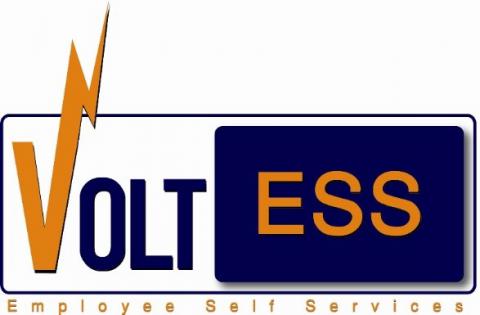
VOLT ESS
يستخدم Volt ESS للتحكم في خيارات الخدمة الذاتية للموظفين وما يمكنهم القيام به بأنفسهم
General System Features:
- Define the services that can be accessed by employees
- Allow defining the list of approvers who can be used to approve transactions, VOLT allow up to 18 levels of approval.
- Allow defining a workflow and approvers for the following transactions (each transaction can have a different workflow and approval cycle than the other)
- All types of vacations requests (Personal, Sick, Maternity, Hajj, Bereavement, etc.).
- Annual vacation encashment.
- All types of short Leaves (leaves for less than one day during the day).
- Loans requests or requesting a delay or a payment.
- Training or certification request.
- Setting of employee Goals and Objectives.
- Performing employee Appraisals
- Requesting travel tickets or travel tickets encashment
- Business travel requests.
- Delays.
- Absenteeism.
- Deductions.
- Cash payments.
- Raises.
- Promotions
- عمل اضافي
- Employee Terminations or suspension.
- Re-activation of suspended or terminated employees.
- Defining which transactions can be requested by employees or managers.
- Define the person who receive escalations by employees or managers if their requests have been pending for a while.
- (Optional) Allow defining a super user who can approve any transaction.
- Allow employees to
- Track the status of their requests by email and through VOLT client
- Send reminders to the person where the transaction is pending with.
- Send escalations when their requests have been ignored.
- The employee or manager who have the privilege to do so can create these transactions, and it will follow the defined workflow until it is approved or rejected.
- Employee/Manager personal home page to follow up on
- Actions created by the employee and their status (pending, accepted, rejected)
- Actions awaiting approval by the employee, so that he can accept or reject them.

VOLT MOBILE
VOLT MOBILE allows the client's employees to access software features through their phones.
Employee
- View the important pages of their employee record (Vacation types and Balances, Leave type, Tickets types and balances)
- View salary slip
- Create Vacation (Annual, Sick, Maternity, Emergency …etc.)
- Create a short leave request
- View actions created by himself
- View actions created by others for himself
Manager
- Does everything the employee can do plus the below extras
- View actions requiring his approval
- Open actions and approve them
Applications are available on Google Play for Android and on Apple Store for iOS, other platforms are available upon request.
Employees can download the applications for free, but they will only work if the company purchase Mobile server license for VOLT Client.
تستخدم هذه الوحدة ل:
- • خلق الميزانيات السنوية ل
- توظيف وظائف جديدة
- تدريب
- رحلة عمل
- زيادات
- المكافآت
- عمل اضافي
- متكامل مع VOLT PAY وVOLT HR لمنع المعاملات التي تتجاوز الميزانية
- متكامل مع VOLT RECRUITMENT لمنع تجاوز ميزانية التوظيف و الشواغر الموافق عليها
- متكامل مع ESS للسماح بتحديد سير العمل لإنشاء ميزانية حسب القسم والسير مع خطة سير العمل حتى تتم الموافقة عليه
- يمكن لمالك الميزانية عرض طريقة عرض موحدة للميزانية للشركة بأكملها استنادًا إلى ميزانيات الأقسام.
تستخدم هذه الوحدة ل:
- Shows employees costs (Basic salary, Allowances, Health Insurance, Social security, Business travel, Saving schemes, …) in graphical format.
- Shows the allowances cost in graphical format.
- Shows Deductions cost in graphical format.
- Shows employee attendance (Vacations, Absenteeism, Delays, Leaves, Overtime) in graphical format.
- Shows Turnover of employees in graphical format.
- All the above dashboards can be seen for the entire company or by Organizational unit, Branch, Employment type, Employment grade.
- Several types of graphical representations are supported (Line chart, Bar chart, Column Chart, Pie chart, …).
تستخدم هذه الوحدة ل:
- (This is hosted at ISS cloud server volt-hrms.com , and it is sold on subscription bases)
- Create Surveys
- Create groups of customers to send the survey to
- Send a survey to a customer group and this will send emails to them with a link to the survey
- Allow customer to submit feedback
- Produce analysis reports about customer response to the survey.
تستخدم هذه الوحدة ل:
- Employees to create and submit a complaint.
- Choose to whom the complaint should be sent.
- Choose the reason for the complaint.
- To be a flexible system that allow defining the complaint destination and reasons in the system so that the employee can choose from.
- Produce reports about Grievances.
VOLT PROJECT TIME SHEETS is an extension to VOLT ATTENDANCE that contains extra features for projectized environment to calculate cost and time spent on a project or with a customer.
تستخدم هذه الوحدة ل:
- Define the tasks that can be used when creating tasks transactions and assigning them to employees.
- Later these tasks definitions can be used to
- Create a Task transaction and assign it to an employee or group of employees by the task owner
- Or employees can use the Task enrollment transaction to enroll themselves in the created task transactions
- Each employee can mark his/her task as completed when they finish it.
- Also, the Task owner can mark a task as completed by a certain employee
- Once all employees enrolled in the task has completed their tasks, the task transaction itself will be marked as completed
- The task Manager also contains the following transactions on top of the above
- Task List transaction
- This allows defining tasks by a task manager and make them as a list where each task in the list is assigned to an employee and the employee is given a period to complete his/her task.
- When this list is created, email notification is sent to the first task owner, and the task list owner, and every time task owner complete his task, and email is sent to the next person in the list to start his part.
- Once all members complete their tasks, the entire task list will be marked as completed
- Recruitment task list (Pre-Hire)
- This is a regular task list as described the task list transaction above, but it is tied with the recruitment process.
- It is initiated once an offer is accepted by a candidate in the VOLT recruitment module.
- Once all tasks in the task list are completed, the candidate is made an employee.
- Recruitment Task list (Post-Hire)
- This is a regular task list as described in the task list transaction above, but it is tied with the recruitment process.
- It is initiated once an employee record is created, and the employee is made on-hold until this task list completes.
- Once all tasks in the task list are completed, the employee is no longer on-hold which means payroll can be processed for the employee.
- Termination Task list
- This is a regular task list as described in the task list transaction above, but it is tied with the recruitment process.
- It is initiated once an employee is terminated, and the employee Indemnity report will show that the termination process is not complete until this task list completes.
- Once all tasks in the task list are completed, the employee is indemnity will be ready for payments.
- Payroll process Task list
- This is a regular task list as described in the task list transaction above, but it is tied with the recruitment process.
- It is initiated once New month is created for salary calculation.
- Once all tasks in the task list are completed, the salary will be ready for transfer to the bank.
- Task List transaction
تستخدم هذه الوحدة ل:
- Define items and their categories
- Define vendors and their categories
- Create purchase orders by selecting from the predefined items and defining number of units and unit price, currency, Vendor
- Have workflow for approving the purchase order, this workflow uses the following VOLT HRMS roles (Department Manager, Financial Manager, General Manager) and a special new role that will only appear in the Purchase Order Workflow, this new Role will be called “Procurement Manager”
- Allow workflow for approving purchase orders
- Contracts support
- Allow defining contracts that have issue/expiry date
- Define payment method
- Assign contract owner
- Define notifications for contract’s expiry and payment due dates
